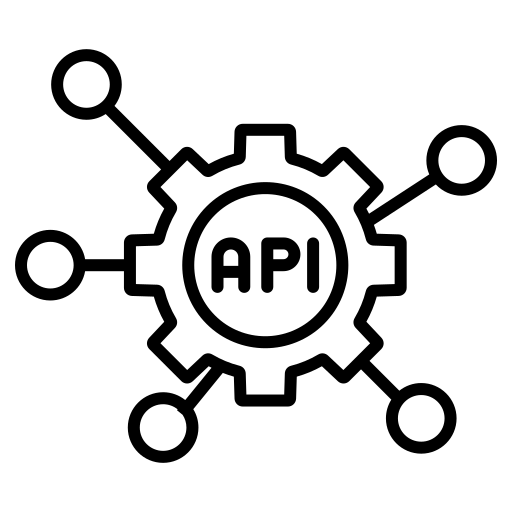Exercise 2: Working with Issues in the GitHub API
Now it’s time to interact with one of the most common features of GitHub: issues. You’ll create, update, list, and (sort of) delete an issue — all using the GitHub API.
Preparing Your Repository
To complete this exercise, you’ll need a repository that you own (not one you just contribute to). If you don’t already have one, go to GitHub and create a new, empty repository.
You can name it something like api-test-repo or postman-playground.
Setting Environment Variables
Let’s make this exercise easier to repeat and reuse. In your GitHub Postman environment, add two default variables:
owner→ your GitHub username
repo→ the name of your target repository
Now you can reuse them like this:
{gh_URL}/repos/{{owner}}/{{repo}}/issues
Create a New Issue
Method:
POST
Endpoint:
{{gh_URL}}/repos/{{owner}}/{{repo}}/issuesHeaders:
Authorization:Bearer {{gh_token}}accept:application/vnd.github+json
Body (raw, JSON):
{ "title": "API-created issue", "body": "This issue was created using Postman!" }
Click Send. If successful, you’ll receive a 201 Created response with the new issue’s details.
📌 Save the number of the issue from the response — you’ll need it in the next step.
Update the Issue
Method:
PATCHEndpoint:
{{gh_URL}}/repos/{{owner}}/{{repo}}/issues/{issue_number}Replace
{issue_number}with the number from Step 1.Headers: same as before
Body (raw, JSON):
{ "title": "Updated title from Postman", "body": "This issue has been updated via PATCH request!" }
You should receive a 200 OK response with the updated issue content.
List Issues in Your Repository
Method:
GETEndpoint:
{{gh_URL}}/repos/{{owner}}/{{repo}}/issues
This request returns all open issues in your repository, including the one you just created.
“Delete” the Issue (Unlock)
GitHub doesn’t allow true issue deletion via the API. However, you can simulate deletion in two ways: - Close the issue (optional) - Unlock it — which removes any restriction on further edits
Let’s unlock it:
Method:
DELETEEndpoint:
{{gh_URL}}/repos/{{owner}}/{{repo}}/issues/{issue_number}/lock
If successful, you’ll receive a 204 No Content response.
Summary
By completing these steps, you’ve now:
- Created and updated GitHub content using
POSTandPATCH - Retrieved structured issue data with
GET - Performed a partial deletion (unlock) with
DELETE
You’re now ready to apply what you’ve learned to real project workflows, automation tasks, or your next API-powered integration.